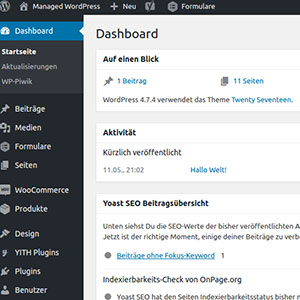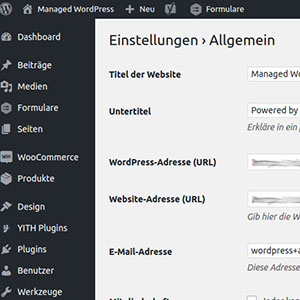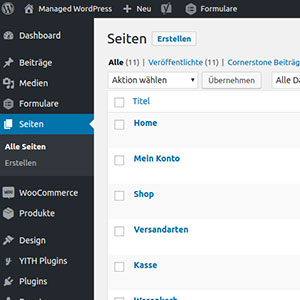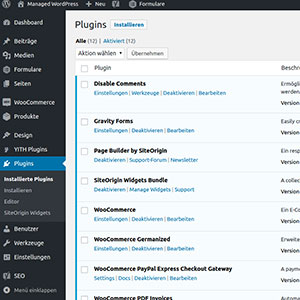Managed and full service WordPress hosting
WordPress with SaaS Web means: we manage WordPress core including the themes und plugins. Your site is always up to date and runs under best condition.
The WordPress experience with SaaS Web
1 free domain per project
Choose a free domain with one of the following extensions: ch, at, biz, com, de, es, fr, info, net or org. If you like, you can move an existing domain to SaaS Web. Other extensions are optional.
Current version of WordPress preinstalled
SaaS Web uses the newest package available directly from the community. You have all standard functionality at disposal with no constraint. You obtain an admin access and can manipulate the hosted WordPress instance as you wish.
Multisite setup on request
Multisite is often used as plugin alternative for multilang sites; WordPress multisite enables you to run multiple sites as subdomains or subfolders. Whereas multilang plugins are mostly with costs, multisite is a free core functionality of WordPress.
WordPress Shop
There is a couple of plugins to extend WordPress to an online store, for example WooCommerce or WP eCommerce. SaaS Web has a ready-to-use WooCommerce Shop package with an included SSL certificate.
Free staging environment while building the website
SaaS Web sets up a staging environment for one month for free so you can build the website without hassle. Once ready, SaaS Web will move it to production. If you desire, you can keep the staging website as test environment in order to check changes before applying them to the live site.
Standard theme selection
All available themes, free or not, can be used for the website. You have no restriction regarding theme usage.
Use self developed themes
You can upload your own themes or create child themes for your website.
Free Piwik web statistics for visitor tracking
Piwik a an open source alternative to Google Analytics with the interesting advantage that the collected data is not shared with anyone else - only you will process the data.
Free usage of commercial plugins
You can use commercial plugins for free which have been licenced for unlimited sites by SaaS Web. These plugins are currently Gravity Forms to help you building forms and WPML, a popular multilang plugin.
Core, plugins and theme updates
SaaS Web uses monitoring software but also keeps informed via mailing lists, community memberships and personal contacts in order to update the systems and applications on time. Some updates are automatic, others are manual, all manipulation is monitored and safe, so that a broken update can be reverted directly without further consequences.
Free VPN secured admin area
For obvious security reasons, SaaS Web proposes to use a VPN access to manage your website. SaaS Web sets up a single access for free, if you need other accounts, they will be charged. After activation, it will not possible to access the admin backend without the VPN. This is a “natural” way for preventing brute force attacks as the backend is not accessible anymore from the Internet.
Daily full backups of the WordPress website
SaaS Web runs nightly full backups of your website known as disaster recovery. In between, during update/upgrade actions, the site might be backuped additionally in case an update would fail in order to restore it immediatly.
Intrusion & malware detection
You can’t prevent attacks, you can only protect and defend yourself. SaaS Web does regularly malware checks and uses sevral techniques in order to detect malicious activities at earliest stages (honeypots, blacklists).
Availability & performance monitoring
In order to ensure that the website is running under best conditions with best visitor experience, the availability and performance is monitored and the infrastructure can be adapted if necessary.
The advantages with SaaS Web
- No system administration for you
- Always up to date
- Uptime and performance monitoring
- Premium service:
quick & efficient - Indivdual setups
- Backup management
- Enterprise cloud infrastructure
powered by VMware vSphere - TierIV datacenter
(99,95% guaranteed availability) - High bandwidth up to 10 Gbit/s
- Full redundancy in hardware and Internet connectivity
Detailed information about WordPress
WordPress is the most popular and used content management system on the planet. The application uses the wellknown combination of PHP and MySQL. At the very beginning WordPress was built as a pure blog system; with growing popularity it was extended to a feature-rich website CMS. Today WordPress is the system millions of websites rely on, among them the largest on the world. Recent stats say that more than the quarter of all websites worldwide operate on WordPress.
Large selection of themes
There are many free (freemium) themes that can be browsed directly from the WordPress backend. On top of this there are various commercial market places to find the desired website layout. Also, for developers, it is quite easy to code and use your own custom theme.
Extend your website with plugins
The large choice of plugins is probably one of the reasons to choose WordPress. There is a plugin for almost whatever feature you think of. You can find form builder plugins, galleries, multilang plugins, and many more. SaaS Web has licenced a couple commercial plugins such as WPML and Gravity Forms and allow you to use the licence for your site.
Create multiple sites with once running instance
Once activated, it is possible to create multiple sites with the same WordPress core. This feature is mostly interesting for community sites or large multilang sites as an alternative to multilang plugins - quite interesting side effect using multisite is that each site can have its own users.
Easy media integration
With WordPress, the media management is very easy and intuitive. Online videos can be added as easily as to copy and paste the link into the visual editor.
Simple user management
The small and straight user management allow an efficient collaborative work, especially for small and medium sized teams. The permissions are separated into 5 roles, starting with the subscriber who has no capabilities other than editing his own profile. The contributor, the author and the editor have capabilities on writing articles and pages, editing their own or the content of others, publishing etc. The administrator is the one with all possible capabilities and access to all WordPress configuration.
Builtin search engine optimisation (SEO)
WordPress was born as a blog application where the attention to link building and content indexing was and is still high. How good the site will be optimised regarding SEO depends on the theme and the plugins which are used.
Basic data
- Project start date: 2004
- Licence: GPL v2
- Core Team: about 20
- Available languages: about 160
- Active sites: about. 70.000.000
- Technologies: Apache/NginX, PHP, MySQL
Interesting Links
General questions regarding Managed WordPress Hosting
What do you mean with Managed?
With SaaS Web, customers do not need to take care about technical aspects of the software. SaaS Web installs WordPress, updates the core, the plugins and the theme proactively promptly, often on the same day as the new versions are released. SaaS Web creates backups daily and also automatically before plugin or theme updates.
Do you have hosting plans for agencies?
SaaS Web is rootedly agency orientated. The proposed plans are not only increasing performance with higher packages but also significant rebates are attributed. As an example, a single WordPress instance out of a XXXL package (up to 10 WordPress instances) costs 36% less than a single instance (L package).
Can I move an existing WordPress website to SaaS Web?
Yes, and we move the site for free. And the good thing is that there will be no downtime - we create a clone of your existing site and change the DNS information if we have access to the domain management otherwise you will have to do the change.
Can I use an own domain for my WordPress website without moving it to SaaS Web?
Yes. We give you the necessary information to update the records. You should know that we offer a free domain with our WordPress Hosting packages (applies with these TLDs: at, biz, ch, com, de, es, fr, info, net and org).
General things about plugins and themes
Are the updates made manually?
Yes. SaaS Web is a managed WordPress provider. For us, managed means that we manage: we use software in order to support our word (such as WP Steve, our WordPress Management Tool), but we do not rely on fully automated processes. Once an update has been processed, we will check that the website is still working and that the pages look like before. If changes are detected, we look for the reasons and eventually, the website is restored with the last backup.
Am I allowed to install plugins and themes as a customer?
You are completely free, to install plugins and themes. You have an admin access and you have all permissions given by WordPress.
Am I allowed to install a premium plugin or theme from Envato / Themeforest / Codecanyon and are you able to update it?
Yes, you can install such plugins and themes and yes, we can update them. In order to enable us to update these plugins and themes, we need two infomation: an Envato token (you can generate it here) and the item ID (that is a string at the end of the URL, when you select a download in the customer backend, something like https://codecanyon.net/item/slider-revolution-responsive-wordpress-plugin/123456789).
Am I allowed to install plugins to create my own backups?
Yes, you can install such plugins. We do not recommend it though. Our backup system will not include the directory to store the backups.
Am I allowed to install plugins to send newsletters?
Yes, you can; you need a mail gateway though, as we do not allow sending mass mails directly from the WordPress instance - mail delivery on the WordPress instances is heavily throtteled.
Technical questions about WordPress
Do I have a FTP or SSH access to my site?
By default no, we do not think that such an access is useful for you. On demand it is possible to create you an access.
Can you install WordPress multisite?
Yes, we can setup multisite for you. We also propose a switch Auch from a standard WordPress site to mutlisite. Please contact us.
Do you develop custom themes on demand?
Yes, we develop custom themes for companies. Such projects are pretty individual and need detailed information. Please contact us.
Why would I need the VPN access?
Many attacks try to break the WordPress instance via the admin backend, mostly with bruteforce attacks against username and password. In order to secure the backend against /wp-admin, we create a VPN user, the only way to access the backend.
How long do you keep the backup files?
We keep the backups by default for 7 days. Depending on the SLA, the duration can be 14 days or longer. Also, we differentiate between daily backups, backups before udpates and manual backups.
Do you have only WordPress on Nginx?
By default, new WordPress instances (L package) are installaed on our Nginx web servers. Customers of bigger plans (XL or higher) can choose between Nginx and Apache.
My SaaS Web WordPress blog should be integrated in an existing website - is that possible?
Yes, we can setup your WordPress instance so that you can integrate it into your existing website using an URL like://your-website.tld/blog.
L
30,00 € / month
setup fee: 30,00 €
Shared Hosting
10 GB
?
Yes
?
?
1 domain
included
Full backup incl. DB
XL
74,00 € / month
setup fee: 148,00 €
Own VM
20 GB
?
Yes
?
?
1 domain
included
Full backup incl. DB
XXL
136,00 € / month
setup fee: 272,00 €
Own VM
50 GB
?
Yes
?
?
1 domain
included
Full backup incl. DB
XXXL
244,00 € / month
setup fee: 488,00 €
Own VM
50 GB
?
Yes
?
?
1 domain
included
Full backup incl. DB